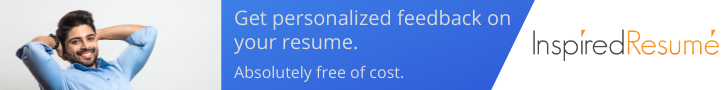Having a well-constructed LinkedIn profile these days is more than just a box to check; it’s a gateway to new career opportunities. LinkedIn has transformed from being just another professional networking site into a vibrant platform where you can showcase your entire professional journey and accomplishments. By taking the time to craft a tailored, professional LinkedIn Profile, you open the door to connecting with recruiters, potential employers, and industry peers. In this blog, we will walk you through simple yet effective steps to help you create a standout LinkedIn profile, with practical tips and examples along the way.
Looking for a professional Resume Assessment service for FREE? Get it here!
1. Understand the Purpose of a LinkedIn Profile
Before you begin building your profile, take a moment to consider how it differs from your traditional resume. A traditional resume is often tailored to specific job applications, while your LinkedIn profile serves as a broader representation of who you are as a professional; your unique brand. Think of it as a dynamic billboard showcasing your skills, experiences, and accomplishments for a wide audience.
A LinkedIn Profile should:
- Highlight your unique professional identity.
- Showcase skills and experiences that may appeal to multiple industries or roles.
- Be optimized for LinkedIn’s search algorithms so recruiters can easily discover you.
2. Headline: Make It Count
Your headline in LinkedIn is one of the first things people see, so make it memorable. Rather than just listing your current job title, think of it as your personal tagline. This is your chance to communicate your expertise, industry, and the value you bring in one concise line.
Example:
- Before: Marketing Manager
- After: Marketing Manager | Specializing in Digital Strategy & Brand Development | 10+ Years of Experience in Driving Revenue Growth
3. Summary Section: Your Professional Story
The “About” section on LinkedIn is your chance to tell your professional story; think of it as the heart of your profile. Unlike the bullet-point approach of a traditional resume, your LinkedIn summary is a space where you can be more personal and engaging. You can share not just what you have done, but why you are passionate about your work and where you want to go.
Example:
"Over the past decade, I’ve had the privilege of developing and executing innovative digital marketing strategies that have consistently driven revenue growth for retail and e-commerce brands. With a blend of creativity and data-driven insights, I specialize in building brand awareness. Today, I’m focused on helping businesses scale their online presence and increase ROI through targeted campaigns."
4. Experience: Go Beyond Job Descriptions
Your experience section should highlight more than just what you did; it should tell the story of how you added value in each role. Instead of copying and pasting job descriptions, focus on accomplishments and outcomes. Use numbers to show your impact, like the revenue growth you achieved or the projects you successfully led.
Example:
- Before: Managed digital marketing for a global retail company.
- After: Led digital marketing initiatives for a global retail company, increasing online sales by 25% in the first year through strategic social media campaigns and SEO optimization.
Read here: How To Showcase Experience The Right Way In Your Resume
5. Skills and Endorsements: Focus on Key Strengths
Be selective when choosing which skills to showcase. LinkedIn lets you list a wide range of skills, but highlighting 5-10 core strengths that align with your career goals is more effective when building your profile. These are the skills that make you stand out to recruiters, so choose wisely and encourage endorsements from colleagues to boost your credibility.
Example of Key Skills:
- Digital Marketing Strategy
- Data Analytics
- Leadership & Team Building
- SEO and Content Strategy
6. Recommendations: Social Proof of Your Abilities
Recommendations are like glowing reviews that speak to your abilities and work ethic. Request them from managers, colleagues, or clients who know your strengths well. A strong recommendation can reinforce what your profile says and give potential employers additional confidence in your skills.
Example:
"Riya consistently demonstrated exceptional leadership and strategic thinking while managing the marketing team. Her ability to blend creative ideas with data-driven insights resulted in impressive revenue growth and brand visibility."
7. Education and Certifications: Show Your Qualifications
Don’t forget to showcase your educational background and certifications. Whether it’s a degree, an industry-relevant certification, or even an online course you have completed, these qualifications tell the story of your commitment to learning and growing in your field.
Example:
- Bachelor of Business Administration (BBA), Major in Marketing
- Google Analytics Certification
- Advanced Project Management, Coursera
Read here: 10 Words To Remove From Resume To Instantly Increase Credibility
8. Optimize for LinkedIn SEO
Just like a search engine, LinkedIn uses an algorithm to prioritize profiles based on keywords. Weave relevant industry-specific keywords into your profile to make it easier for recruiters to find you. Use these keywords naturally in your headline, summary, and experience sections when building your profile.
Example of Industry-Specific Keywords:
- "Digital Marketing Strategy"
- "Data-Driven Decision Making"
- "B2B Sales and Marketing"
9. LinkedIn Profile Photo and Banner: A Professional Look
A good-quality profile photo goes a long way in making a positive first impression. Invest in a polished headshot where you look professional but approachable. Don’t stop there; use the banner image to add a personal touch to your profile. Whether it’s a creative workspace, a city skyline, or a chart related to your industry, your banner is a chance to visually reinforce your personal brand.
10. Custom URL: Simplify Your Profile Link
A small but impactful tip; customize your LinkedIn URL to make your profile easier to share. It adds a touch of professionalism and helps your profile stand out when you include the link in emails or on your business card.
11. Keep Your Profile Updated
A LinkedIn profile is never static. Regularly update your profile to reflect new skills, certifications, and career milestones. The more current your profile, the more relevant it will be to potential opportunities.
12. LinkedIn Resume Builder: A Bonus Tool
LinkedIn has a built-in resume-building tool that allows you to download your profile as a resume. It’s a great starting point, but don’t forget to customize and format it before submitting it for job applications.
Conclusion
Your LinkedIn profile is more than just an online version of your traditional resume; it’s a dynamic reflection of your professional identity. By focusing on key elements like an engaging headline, a compelling summary, quantifiable achievements, and strategic keywords, you can significantly boost your profile’s visibility. And remember, LinkedIn is a platform to showcase not only what you have done but also who you are as a professional. Keep your profile fresh and aligned with your goals, and you will be ready to seize the next big opportunity that comes your way.
Also read: From Inbox To Interview 5 Expert Resume Email Examples And Tips